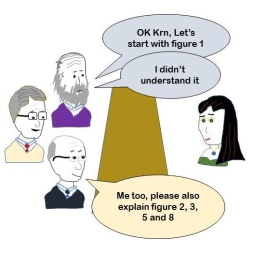
When it comes to your thesis, project report, manuscript, dissertation or any other form of writing that relies on primary data presentation your work will be judged on the quality of your figures. Making a fig badly says something about you: poor quality figures = poor quality data, sloppy mistakes/messy = sloppy work, hard to interpret = something to hide?
This guide has some key tips to help you make the most of this important part of your work. Ultimately we will add additional pages describing specific types of data so consider this page as the core concepts. I’ll update with links once the other sections are ready.
Tip #1 Respect research ethics rules
Not really a tip, more absolute requirement!
With all science, all the time, we are working toward expanding information held by mankind. Falsifying or deliberately misrepresenting your data is unforgivable. The gross misconduct things are probably clear but there might be areas where you aren’t sure what is deemed fair manipulation and what is unacceptable. Live by a simple mantra:
- Don’t cut things out that are there!
- Don’t add things that aren’t there!
Remember that biological systems have variability, that variability is part of the data and the reader needs to be aware of it to fairly interpret your work. Leave it in. No beautification here please, we’re not making a fashion magazine!
Two key sub tips
- Seek advice – all the reputable journals have standards documents that tell you what you can and can’t do if you are ever in any doubt!
- Report everything you have done – within the methods or figure legend you should detail any manipulation you have performed. (methods guides here). Give everyone reading your work the chance to evaluate your data fairly. Inaccurate methods = misrepresenting your data!
I’ll touch on some of the specifics associated with different data types when I discuss them in subsections.
Tip #2 Think about the figure before you do the experiment!
Think of your figures as the evidence that supports the conclusions you want to make regarding your question/hypothesis. You clearly should know what your experiment is designed to determine, what is the central hypothesis. If not, you should really spend more time thinking and speak to your supervisor; if you don’t understand why you are doing an experiment you almost certainly won’t design-in enough/appropriate controls!
What you definitely will know is the type of data you will obtain; numbers, pictures, blots etc. Use this information to roughly plan the fig before you begin. Think about what evidence you will need to present and how best to present it. Also think about alternative interpretations/outcomes. This will help you make sure you capture all the data you need and therefore not forget something (eg like live cell images from an early time-point).

Thinking about the figure is most important in experiments where you will want the data ordered in a specific way – what do you want the load order to be on your representative blot or gel to make the results writing part easy? Adding a gap between your control samples and test sample in your western blot might make sense for running purposes but do you really want that gap in the final figure?
Tip #3 Think about your experimental data as panels within a larger figure
Your journal or thesis figures will ultimately be built up of smaller parts, panels. A, B, C…Z. Ultimately you will assemble your figures for publication and some things will make it in, some things will be in supplemental and some might only appear in longer format writing like theses or dissertations. So, at first, think of and then assemble your data as panels that each show what they need to show rather than as fully assembled figures.
Focusing at getting the panels right has important advantages; you are less likely to make a sloppy mistake when working with a single panel rather than a larger figure (things like alignments, labelling etc see tip #9), you will do better at sizing things appropriately (see tip #8), and you will be able to finish the panel earlier than the whole figure and so are more likely to be doing it at the right time (see tip #4).
Finally, when it comes to putting together the entire figure, having fully assembled panels that you can easily pick up and move around will be easier (psychologically) than if you have a finished figure that you then have to reassemble to insert one extra bit of missing data. It can be quite depressing to have spent ages aligning everything beautifully in your final figure only for your PI to come along and ask you to totally reorder everything!
Once you are thinking in panels, there is no excuse not to follow Tip 4!
Tip #4 Make figure panels as soon as possible after you finish collecting the data
This is simply good practice; an experiment isn’t finished when the data is acquired, it is finished when the data is analysed and the figure made.
You won’t know what experiments still need done until you start the writing process, that process begins with the figures!

Importantly, making the figure will help you to identify if there are any problems, missing data/controls, extra experiments that are required etc. If you make the fig close to the time you are doing the experiment then you will still have all the cells, reagents, mice lines, etc that you need to repeat/extend/modify etc. Therefore, make the figs and get you supervisor to look at them as soon as possible (it’ll also make your lab meeting prep quicker!).
Note different journals/publishers have different requirements but many of those requirements are quite similar. The simple advice is to make figure panels that will be compatible with all the different publishers or as close to that as possible.
Working toward a PhD thesis? There is also a cathartic effect of being able to draw a line under a series of experiments, especially when it has been a to get there struggle. Having some figs finished will help your mental health as your proceed through your work.
The first draft fig may not be the final one you end up using, so build in some flexibility by following tip #5
Tip #5 Explore different ways to present the data
Sometimes you will find that what is frequently done in the literature for your type of data doesn’t work very well for delivering your message. Try out different versions. Your goal is to find the best way possible of delivering the key points that you want to convey.
Sometimes you won’t have choices but usually you can pick between different graph types and what to graph vs have in a table, different zoom level, to show/not show a montage image etc etc. When you are crunching your numbers and working with your data, try out these different options and keep them as ready to go fig panels. Exploring options might also reveal aspects of the data that you otherwise would not have been aware of.
Exploring the data presentation you will realise that some formats work better for different situations…. onto tip 6!
Tip #6 Make figures that will work for every type of sci comm
This is a time efficiency thing. You will give talks, posters, write your thesis and write a journal article that all use the same data. So you can choose to make one version that will work for all situations or make four different versions. I’m a proponent of “make one well” school of thought.
Even if you decide to make four different versions, make them all at the same time. This way you will have all the data open in your graphing/analysis/imaging software you’ll know exactly what and where everything is (essentially consider this an extension of tip 4…do it, do it now!)
Focus your efforts on the highest stringency version, the one for journal articles. This version can be dropped into any of the other formats and would never look out of place, indeed would look professional. The one exception to this might be with large complex data sets where single mega-graph might be OK in a manuscript (to save space) but would be hard to deliver effectively in presentation format and might be easier to discuss if broken up in a thesis.
Ok, you are convinced that you should make your figs early and make them often, but now you must focus on making them work with each other so…
Tip #7 Standardise anything you can!
As I mentioned in the preamble, professionalism in figure prep speaks to how seriously you take your work. So, to help you achieve that pro-feel set some standards. This was going to be my tip #1 as it also is the area which will save you the most time in the long run!
Things like font choice and sizes, line widths, colour schemes, sizing of standard elements (eg y and x axis lengths) should be the same in Fig 1, 2, 3, …. right through to figure 67.
In my lab we have a set of guidelines that everyone in the team follows, so if Liam makes the panel for F1A and Conro the panel for F1B we can merge them together seamlessly and you shouldn’t be able to tell the difference.
Ask if your lab has specific guidelines too? If not, consider making a set!
In the short term, ask for the figure files (not the tiffs/pdfs but the files from the program; the .ai or .eps or whatever) from the most recent manuscript your supervisor was first/last author on and use them as a guide to let you see what is the accepted standard in your lab.
For maximum flexibility set your standards to work with most journal requirements… here are some recommendations:
- Fonts – Arial, symbol, (courier if you need a serif font)
- Font sizes – Only use two sizes – 12pt for labels (A, B, C) either 8 or 6 pt for everything else. Including labels for scale bars etc.
- Lines – Decide between 1pt or 0.75pt thickness then use what you decide for every line
- Gels/blot – We use 6mm width per lane; height varies depending on how they are cropped; again set your own standard and stick with it.
- Graphs – For most standard graphs (scatter, box and whiskers etc) we use a height of 32.4mm and width of 8.3mm. If you are new to science, this will feel small but trust me, graphs don’t have to be huge (see tip#8)!
- File types – No point making a figure in a program that can’t generate the file types you need to submit. Stay with the raw program file until the end but make sure you can ultimately save as .tiff (especially if you use photos/micrographs), .eps if you intend to use vector graphics (line art, all graphs etc) and probably .pdf
- Resolution and compression – Leave this to the end if possible. Generally keep everything at it’s native resolution as long as possible. If you do need to compress, make sure to use a non-lossy compression system (eg LZW for tiffs) so you retain the flexibility to scale up again if needed. Ultimately, you will save at 600dpi or 300dpi depending on if you have mixed photos/vectors.
Standardisation depends on the data you are displaying and how it fits your story. Don’t ignore tip 8…
Tip #8 Make your panels the optimal size to display your data
This sounds obvious but you’d be surprised how often I mark project reports that contain a single figure with full page two column bar chart (bad enough that it is a bar chart #banbarcharts) or, worse, a tiny figure which has postage stamp sized staining images!
When you make your panels, print them out at different sizes. Make sure you can see what needs to be seen at the size you have assembled them. Get the panels sized right first and worry about how to assemble the jigsaw puzzle later.
Make sure that whenever you resize that the fonts stay within the required ranges and stay consistent between panels.
For journal articles, space will be at a premium so try different sizes. Remember you might be able to use supplemental figures to deliver the data that isn’t central to your main story.
For your thesis/dissertation: you probably don’t have space limitations so can go larger but you should stay professional so don’t be ridiculous and make sure the resolution of your images can handle being printed at the size you want without looking pixelated. Moreover, if you decide to go bigger you should still make sure that you are able to group together the different parts of the experiment (see comment on lumping vs splitting below).
Onto labelling!
Tip #9 Your figure shouldn’t need to be explained!
Make it your goal that the whole fig can be understood without reading the legend.
In other words, fully label your figure!
Looking at the figure, then looking down to understand it, then looking up to see the data, then down again to work out the next part then back up is annoying! You can choose for the reader to not have to do that by labelling effectively!
I’m not talking about a crazy amount of added text here. For example compare the two figs below. It wouldn’t be strange to see the minimal label version published but adding a few words here and there helps deliver the message and so makes exactly the same data easier to interpret and therefore the whole paper more enjoyable to read.
- Rather than just labelling a picture “A” or “B” actually write the antibody/stain/tissue type directly on the image
- Don’t label the lanes on a gel 1, 2, 3, 4… use labels that convey a message
Tip #10 Use an appropriate colour scheme
4 key points here.
- Some print journals still charge for colour so consider using grayscale if colour isn’t required to add value. Also, even if you do use colour, print your figure in black and white to check things still work.
- Be consistent within your paper; use the same colour/symbol combination for the same treatment/cell type etc throughout your entire paper/thesis/dissertation. eg I usually go with full black or white for control lanes.
 Colour blindness affects about 10% of the male population so, don’t choose a colour scheme that is hard for 1/20th of your readers to interpret! This is especially the case when you can choose which colour to use – the most common example being pseudocolouring of black and white fluorescence images* or choosing graph colour schemes. The old adage of “red and green should never be seen” holds true in figs as well as fashion! *always show these in black and white in addition to any merge
Colour blindness affects about 10% of the male population so, don’t choose a colour scheme that is hard for 1/20th of your readers to interpret! This is especially the case when you can choose which colour to use – the most common example being pseudocolouring of black and white fluorescence images* or choosing graph colour schemes. The old adage of “red and green should never be seen” holds true in figs as well as fashion! *always show these in black and white in addition to any merge- You should be the person to control conversions from RGB to CMYK. Digital images are acquired in RGB whereas print images are generated using CMYK. When you submit your journal article, some journals will convert RGB figs to CMYK (possibly vice versa too but I don’t remember encountering this). You have a choice therefore of letting the journal convert the colours or you could do it – you should do this conversion so that the version you submit looks the way that you want it to.
Protip; Adjust your monitor to run on the same colour palette that your fig will be in (adobe RGB or sRGB) so that the way you look at it is the way it actually appears.
Panels made? Time to assemble…
Tip #11 Assemble the pieces; have a jigsaw session!

By this point you will have made a lot of individual panels that are ready to be used. The next decision you need to make is how to assemble these individual pieces into full figures that will then combine to tell a whole story. Realistically, you almost certainly will have already done this. One way to decide how to assemble the figs is to have a “jigsawing” session. This could be real or virtual
The “real” version involves printing out your individual panels at the sizes you want them to be then actually try and assemble them in a variety of ways to best fit your story. This sounds like more effort than it is worth but sometimes it really can help you visualise the story. In the grand scheme of things it might even save time as you can do these jigsaw sessions along with co-authors and decide on final layout before doing any organising in your page layout program.
At this point, you should decide on what the main story of your paper/thesis is. Where are you focusing the message. This will make a difference in the way you assemble the figures. Try out different versions to see how it affects emphasis and links.
General comments:
- Lumping or Splitting: Try to put all the data from the same experiment in the same figure. This sounds obvious, but there might be situations where, for example, you use representative images and have quantification data from those images – rather than have the graph as a separate figure it’s better to have it alongside the primary data. Thesis/dissertation writing? This is where the desire to have massive figures can hurt you – don’t split things up that should be interpreted together, it annoys readers to have to flip back and forward through pages to look at things that could/should have been together.
- One figure, one key takeaway Still on the lumping vs splitting theme, don’t try and do too much with any one fig. Depending on the journal you may have figure limits but for longer format writing where you have the option of using more, then let each figure work for you. In a journal article, think about how you will describe the data in your results section (guide here); using one figure per subsection is a good way to keep on message.
- Minimise white space Assemble the panels in a neat and visually pleasing way that doesn’t have much unused space between the different elements.
- Think in columns Many journals publish figures as either 1, 1.5 or 2 column widths. Set your page layout program to those widths and try different layouts.
- Tell the story What I mean here is to consider how you will link from one experiment to the next within the text… first we asked X and the data led us to ask Y. Order your panels so that you can build the story. Remember that in your results sections you have to discuss all the panels and in the order they are presented.
- Don’t bury key data in a small subpanel in the middle of a mega fig This is from my own painful experiences when I have got a manuscript back from review and the reviewer has commented on the lack of data from an experiment that we actually had done and had included! It’s not the reviewer’s fault if they miss a panel that is key to the whole story, it’s yours for not drawing attention to it. Assemble your figs so that the important stuff are presented in a way that draws attention to them.
Tip #12 Print your figure
I’ve said this a few times above but I want this message to go across, hence it’s own tip!
Print your figure – make sure the sizes, colours arrangements work.
Print your figure – it’s easier to see typo or alignment issues
Print your figure – it will feel good to have finished the experiment!
If you use a hard copy lab book, stick the printed figure/panel in your lab book with details of the electronic locations and file names.
Tip #13 Get input from someone who doesn’t know your work
Finished? Give your figure to someone who doesn’t know your work. Don’t explain it to them – instead get them to explain it to you. This way you will get an impression of what a reader will think when they see your work. Note; they shouldn’t need any text, the story should come from how you have presented the data. This step needn’t involve faculty level input; you want your work to be understandable to readers at every level, so give your figs to a grad student in a different lab.
If you are not happy with the way they explain it then it’s a clear signal that you haven’t done as good a job as you thought! If they can’t explain it at all, it’s probably a sign that you haven’t labelled things effectively.
If you are happy with how your reader has interpreted your fig, next ask them (or anyone else) to check for inconsistencies, alignments, labelling etc. All the small stuff that really makes a difference in reader/reviewers impression of your professionalism. Fresh eyes always help spot these things!
And finally…
Figure making takes longer than you think but it actually is one of the most satisfying parts of bench science. Once you get the final figure made you can legitimately reflect on your work and feel satisfied at what you have achieved. Obviously you will then send it out for review and ultimately may have to further edit but for now you can enjoy the feeling of a job well done.
Made the fig? Now write the figure legend.
AU note; I am stopping here for now but putting this live as I think this is useful in its current form. I intend to return to add specific sections with advice for different types of common forms of data in the future and possibly step by step guides; consider bookmarking this page and checking back in a few weeks and/or comment via the box below about what you would like to see added.
About the author
 Dr Kevin Hamill is a Senior Lecturer in Cell and Molecular Biology at the University of Liverpool, in the Department of Eye and Vision Science, Institute of Ageing and Chronic Disease. His lab focuses on cell-matrix interactions; you can read about ongoing work elsewhere on this blog, on the
Dr Kevin Hamill is a Senior Lecturer in Cell and Molecular Biology at the University of Liverpool, in the Department of Eye and Vision Science, Institute of Ageing and Chronic Disease. His lab focuses on cell-matrix interactions; you can read about ongoing work elsewhere on this blog, on the

lab webpages, or in published work. As well as supervising PhD, Masters in Research and Undergraduate research projects, Kevin is the academic lead for the Lab skills Module of MRes Clinical Sciences program where he teaches fundamental skills for life scientists.
Like the cartoons on this page? Have a look at the blog for “life in the laminin lab” our new lab comics



